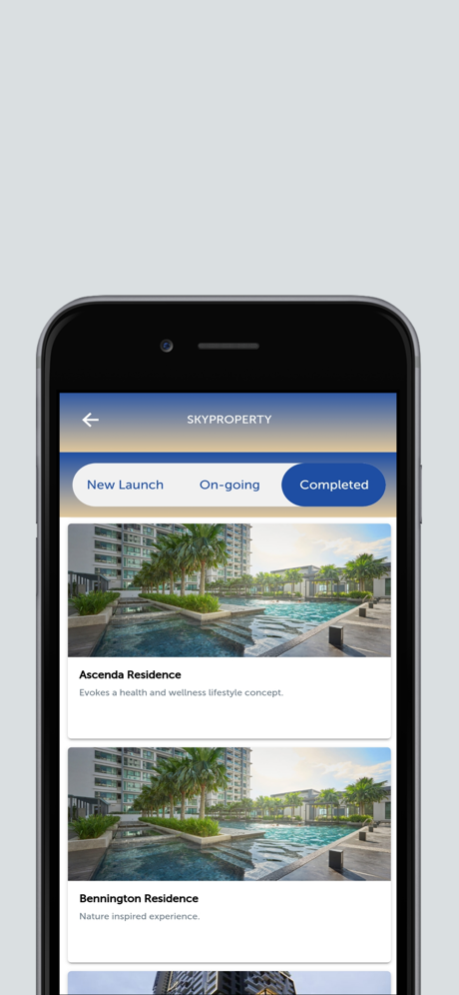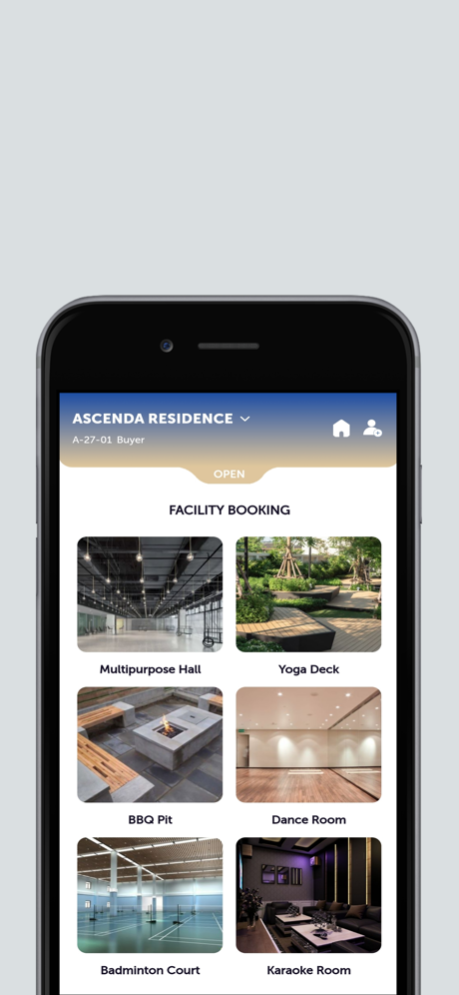SWC 2.0 1.65
Continue to app
Free Version
Publisher Description
SWC is an innovative and user-friendly application (“app”) specially created for SkyWorld’s homeowners.
This app serves as a dedicated platform for effective and efficient communications between SkyWorld residents, management, and its security team.
This innovative app offers the following 7 special features:
1. Annoucement – announcement of news and updates by the SkyWorld Management featured on the app dashboard.
2. Effective Residence Management System – SkyWorld residents will be able to schedule their vacant possession appointment as well as report their unit defects.
3. Environmentally Friendly & Efficient - digital application forms and documentations can be downloaded from the app anytime at your convenience.
4. Advanced Visitor Registration – SkyWorld residents will be able to make an advanced visitor registration for their family and friends, provide the QR code to them in advance and they can use the code to access the relevant SkyWorld properties.
5. Easy Facility Booking - Online reservation for facilities or amenities such as multipurpose hall, BBQ pavilion and etc.
6. Online Feedback System – SkyWorld residents will be able to report or file any feedback on the common areas of the property.
7. Improved & Direct Communications – SkyWorld residents will be able to intercom the management office directly.
With this innovative and user-friendly app, SkyWorld residents can now enjoy the ultimate Sky living experience in a secure and stress-free environment. For more information about SkyWorld Connects, contact us at customercare@skyworld.my.
Mar 26, 2024
Version 1.65
Minor fixes and performance improvements!
About SWC 2.0
SWC 2.0 is a free app for iOS published in the Food & Drink list of apps, part of Home & Hobby.
The company that develops SWC 2.0 is SkyWorld Development. The latest version released by its developer is 1.65.
To install SWC 2.0 on your iOS device, just click the green Continue To App button above to start the installation process. The app is listed on our website since 2024-03-26 and was downloaded 0 times. We have already checked if the download link is safe, however for your own protection we recommend that you scan the downloaded app with your antivirus. Your antivirus may detect the SWC 2.0 as malware if the download link is broken.
How to install SWC 2.0 on your iOS device:
- Click on the Continue To App button on our website. This will redirect you to the App Store.
- Once the SWC 2.0 is shown in the iTunes listing of your iOS device, you can start its download and installation. Tap on the GET button to the right of the app to start downloading it.
- If you are not logged-in the iOS appstore app, you'll be prompted for your your Apple ID and/or password.
- After SWC 2.0 is downloaded, you'll see an INSTALL button to the right. Tap on it to start the actual installation of the iOS app.
- Once installation is finished you can tap on the OPEN button to start it. Its icon will also be added to your device home screen.